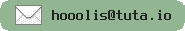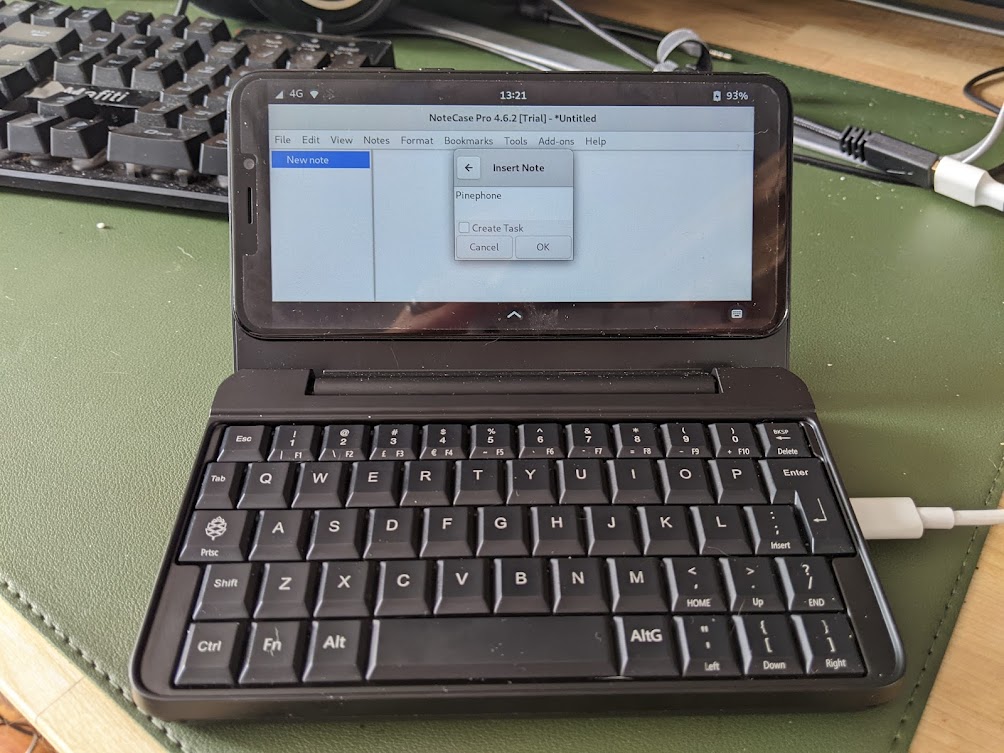
NoteCase Pro on Pinephone
NoteCase Pro is a fantastic tool for managing notes in my preferred way, as a hierarchical tree. Yet for some reason I never dove in. When a friend reached out for help getting the app to run on his Pinephone, it was just the excuse I apparently needed.
What is NoteCase Pro?
To quote NoteCasePro.com:
Do you care about your information? NoteCase Pro is designed to quickly capture, organize, protect, access, and recycle your information. NoteCase Pro strikes the right balance between ease of use and raw power.
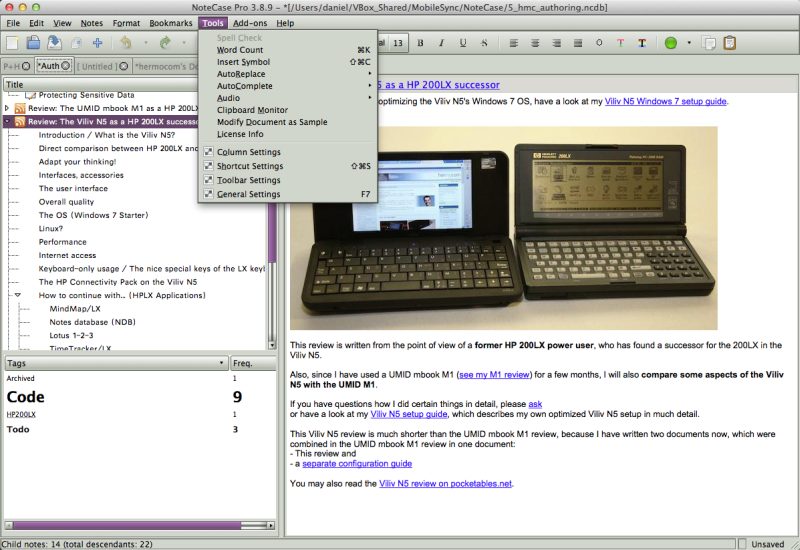
Let’s take a moment to appreciate those beautiful devices in that screenshot, and what we’re about to do here today…
Installing NoteCase Pro on Pinephone
We’ll need an aarch64 build of NoteCasePro in an Arch friendly .pkg package. While this isn’t a common configuration for developers to support (yet?) we can leverage the popularity of the Raspberry Pi and resulting Debian-derived .deb packages available.
Introducing Debtap
Debtap or “DEBian To Arch Package” is a script that does just that. This isn’t necessarily trivial, since the two distros have stark differences in how they arrange files and manage dependencies, so while this solution is handy, you should always exercise caution when using Debtap.
So far in my own experience, if the list of dynamic dependencies is short or the developer statically linked them, then Debtap tends to be a safer bet. Along those lines, I used it previously to successfully install Aseprite on my desktop Manjaro build.
Converting the .deb to .pkg
Here’s how to do it.. (Or, if you know me, skip this. I can just share the resulting .pkg.zst file with you.)
- Install
yayfrom AUR / Package manager yay -S debtabsudo debtab -Udebtap notecase-...deb
Initially, I hit a block with a libunique dependency I could not satisfy. Fortunately, the dependency wasn’t really needed and the developer of NoteCase Pro kindly created a fresh build within a day! I messaged him as just some random person on the internet, so this was such a happy surprise.
Installing the Repackaged NoteCase
- If you’re getting the results of the above from me, download notecase…pkg.tar.zst
- In a terminal, run:
sudo pacman -U notecase-<version>.pkg.tar.zst- Substute the version, e.g.
sudo pacman -U notecase-pro-4.6.2-1-aarch64.pkg.tar.zst
- Substute the version, e.g.
Enjoy Better Notes on the Painphone
You may need to check “show all apps” or similar to see the icon. I’ll see if I can tweak the .pkg setup to flag it as “mobile”, but in the meantime, I just added NoteCase Pro to my app favorites.

Now, I think we all know what comes next…
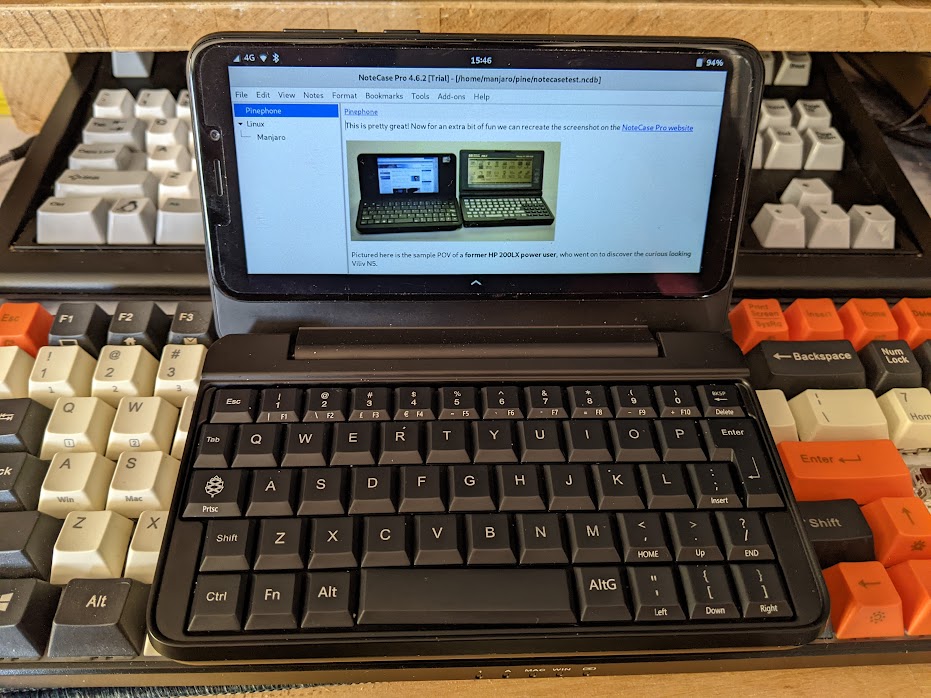
Already I’m growing to love NoteCase. Between the keyboard-oriented shortcuts and scripting capabilities, it’s a perfect match for the Pinephone. Most importantly, it performs smoothly on the Allwinner A64 SoC.
NoteCase Pro License
If you haven’t already, make sure you have a Linux license for NoteCase Pro. You’ll then just need to drop your license file into the right spot (see your NoteCase Pro email), which if you have this all tied into DropBox, is straightforward.
Where to go next
I’d like to tweak the package to have the “mobile” flag. Beyond that, if more of us Pinephone users take a fancy to NoteCase Pro, it might be neat to work with the developer to offer aarch64 Linux builds directly. But for now, all two users are satisfied :-D
–POTTER