Recently a friend reached out for help installing the excellent Notecase Pro on his new favorite mobile Linux distro, Droidian. It can be done, but a few extra steps are needed.
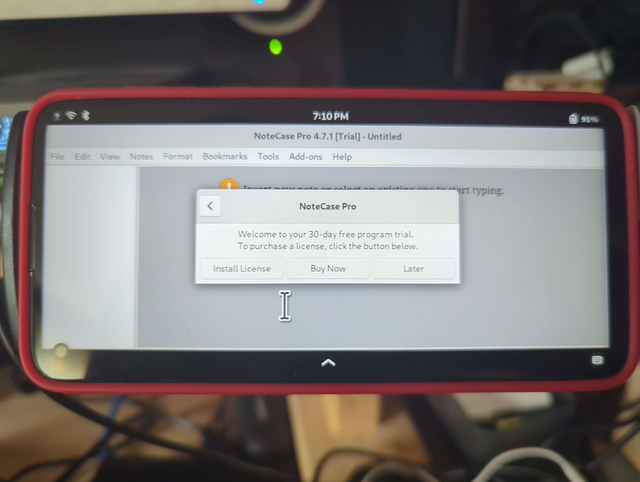
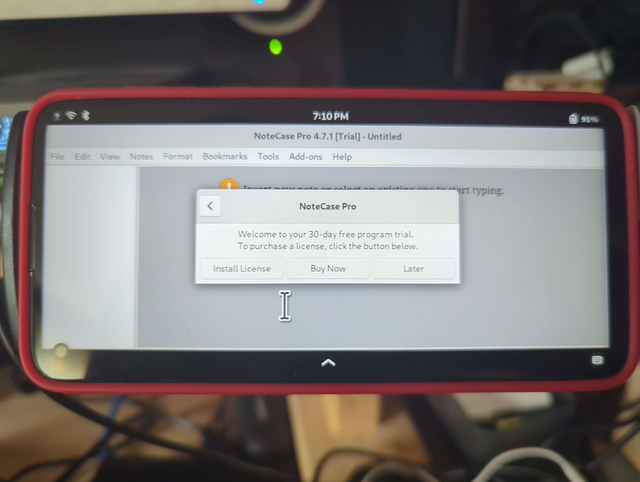
Recently a friend reached out for help installing the excellent Notecase Pro on his new favorite mobile Linux distro, Droidian. It can be done, but a few extra steps are needed.
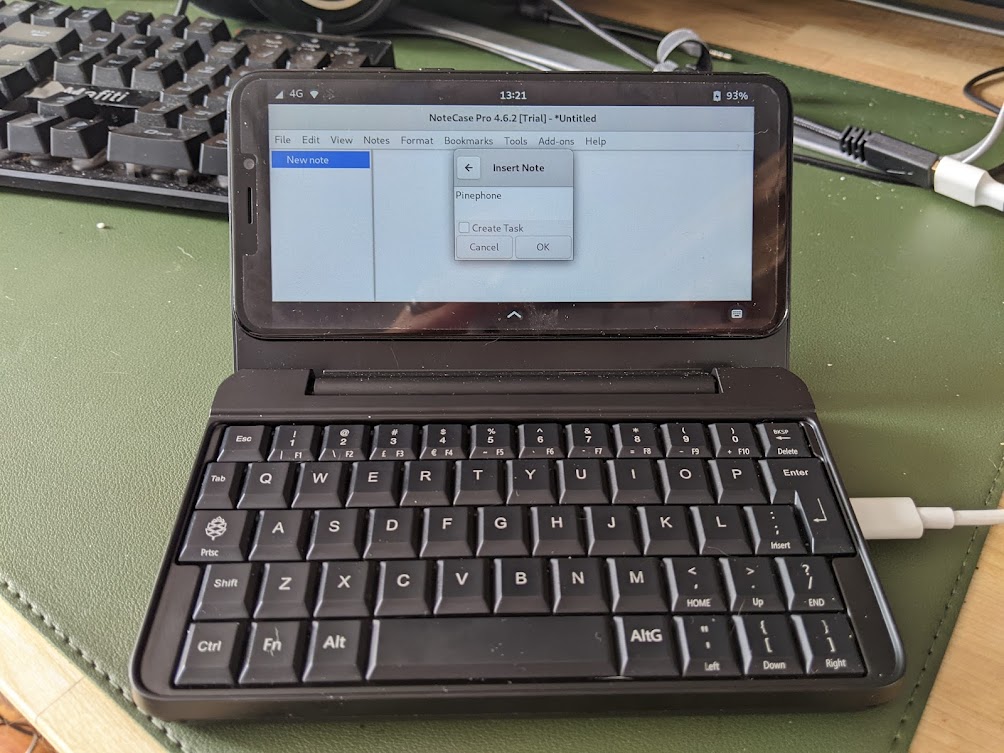
NoteCase Pro is a fantastic tool for managing notes in my preferred way, as a hierarchical tree. Yet for some reason I never dove in. When a friend reached out for help getting the app to run on his Pinephone, it was just the excuse I apparently needed.
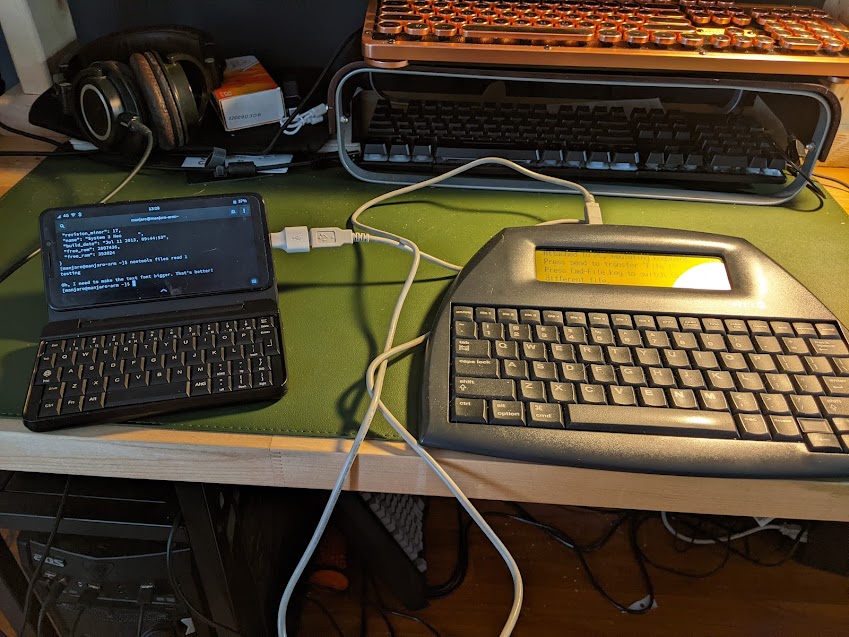
Now that we have Dropbox syncing, it’s time teach the Painphone Beta 2 how to talk to the Alphasmart Neo 2 I use for drafting. To do that we’ll set up NeoTools, and troubleshoot a few hiccups.
DropBox is not natively available for aarch64/arm64, which presents a pain point for Pinephone users. Bananas, right? As a workaround, these instructions walk through setting up Rclone with Rclonesync to create a bidirectional sync with Dropbox on demand. Assumes a Pinephone Beta 2 running Manjaro.